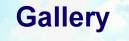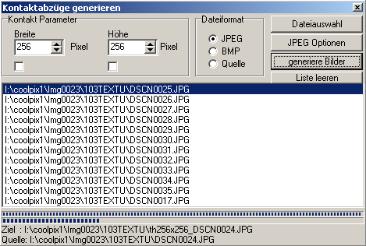|
| Contact | Impressum Disclaimer |
Panospin Panoramic Processing
|
ATTENTION: Panospin Panoramic Software is temporary not available. A new version is still in progress. A new external bracketing tool will be available too. Try the panorama gallery! |
Projections
Learn more about Panospin by reading these pages
| Purpose | Braketing | Projections | Post Processing |
Spheric Image  Cubic Image 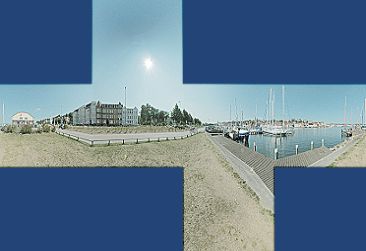 |
Projections
Panospin features spheric and cubic projections. |
Print Dialog 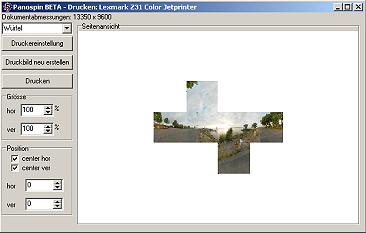
|
Print Panorama
Panospin prints spheric and cubic panoramas. |
Generate Thumbnails |
Image Formats, integrated Batch ProcessingPanospin converts TIFF to JPEG/Bitmap. It loads and saves JPEG and Bitmap Files.Panospin features also a simple Generator for JPEG and Bitmap Thumbnail images. |
Cut Images Dialog 
|
Cut Source Images
To cut the Source images set three points using the left mouse button at the border of the fisheye circle.
The selected area will be inverted. |